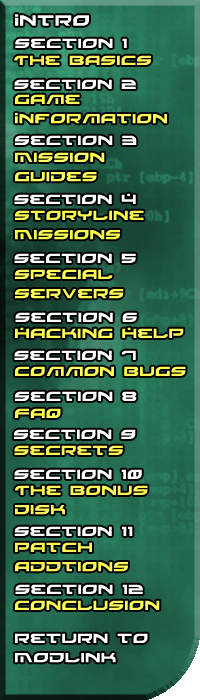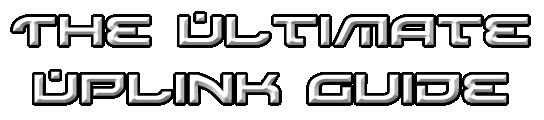Section 3 - Mission Guides
This Section contains a walkthrough for every standard mission in the game. Each one is titled with a general description of the mission, and has the actual description from the game, the required rating to be able to do this mission (Note: You may have to contact the employers to be able to accept at this level), the difficulty rating and the required software to be able to complete the mission.
There are also notes for any missions that have extra details to them.
Copy a file
Mission Descriptions:
Access a remote system and copy important data files
Steal important data from a rival companies file server
Gain Access to a rival system and steal research files
Ranking: Beginner (Novice)
Difficulty Rating: 2 (3)
Required Software: Password Breaker, File Copier (Decrypter)
Dead easy, just bounce your way to the target server, use a password breaker to gain access, enter the file server, and copy the relevant file to your memory. The simply attach the file to the reply email. Once you reach Novice, this mission will sometimes require you to decrypt the file before sending it. You can tell this because the difficulty will be 3 and the Pay will be higher.
NOTES: If the file is not there, you have to abandon the mission, as it has been deleted either by you at an earlier point, or by an NPC hacker.
This is the exact same type of mission as the test mission.
Before you copy the file from the target machine, check the Encryption Level. If it is 8 or higher, then disconnect and abandon the mission, because you can't decrypt anything higher than 7.
Delete a file
Mission Descriptions:
Break into a rival computer system and sabotage files
Hack into a computer and delete Key files
Find and destroy crucial data on a mainframe
Ranking: Beginner
Difficulty Rating: 2
Required Software: Password Breaker, File Deleter
This is another really easy one. Just bounce to the server, password break your way in, enter the file server and use your File Deleter to remove the relevant file. Then just reply to the email.
NOTES: If the file is not there, you can simply reply to the mail and finish the mission without doing any work.
Change Academic Details
Mission Descriptions:
Improve our associates' academic standing
Help us prove a fellow employee is over-rated
Generate a University Degree for a friend
Qualifications required for wealthy professional
Ranking: Novice
Difficulty Rating: 3
Required Software: Password Breaker
Bounce your way to the International Academic Database, and use your password breaker to gain access. Enter the search menu and enter the name you've been given. When it comes up, enter or change the relevant qualification. As a guide, if it says add a qualification, put it in the bottom box (Other Qualifications) and if it says University degree put it in the second box (Graduate Qualifications). When you've made the changes, click the commit button. Then simply send a reply email to receive your payment
Change Social Security Details
Mission Descriptions:
Create part of a new identity
Falsify a Social Security Document
Ranking: Confident
Difficulty Rating: 4 - 5
Required Software: Password Breaker, Proxy Bypass/Proxy Disable v1.0
Connect to the International Social Security Database with as many bounces as possible, as they trace you quite a lot faster than the previous missions, go to InterNIC to get some more addresses if you need to.
Ideally you should have the HUD Connection Analysis upgrade, but it's unlikely at this point. If you do have it, then activate the Proxy Bypass. Otherwise, start the Proxy Disable. Wait until the second they start tracing you, then start the password breaker as well (make sure your password breaker CPU usage is all the way up), this will make sure your not waiting around for the proxy to be disabled when your inside. When you get in, enter the search section and enter the name you were given. When it comes up, change the relevant details and click the commit button. Then to receive your payment, send a reply email.
Change Criminal Records
Mission Descriptions:
Help to stop a hacker from ever working again
Help to discredit one of our rivals
Clear a criminal record
Ranking: Intermediate
Difficulty Rating: 5
Required Software: Password Breaker, Proxy Bypass/Proxy Disable v1.0, Decypher v1-v3
Connect to the Global Criminal Database (GCD), and click the Log in button. If you have the Proxy Bypass, use it now, if you only have the disable, start it now and wait for the trace to start before continuing. Click the 'Elliptic Curve Encryption Cypher' button, and start the Decypher, making sure the Decypher is turned up to max CPU usage. When it is completed, click the 'Proceed' button, and break the Password with the password Breaker. Once that has finished, click 'Proceed', then enter the search section. Enter the Targets name, and wait for it to come up.
If, for your mission, you are required to clear some ones record, simply click the 'Clear Record Button'. Otherwise, enter what ever conviction you need to, and click 'Add'. When you are finished, disconnect from the server, and reply to the mail to receive your money.
Find Financial Details
Mission Descriptions:
Client interested in financial data on an enemy
Find Financial Details of one of our associates
Ranking: Intermediate
Difficulty Rating: 5
Required Software: Password Breaker
Recommended Software: Monitor Bypass v5
Connect to the bank you are given in the mission statement. If you have the monitor bypass, you will not need many bounces. If you have it, use the monitor bypass. Click on the 'Manage Existing Account' button, and enter the targets account number in the user name field. Use the Password Breaker to gain access to the account. Click on the 'View Account details' button, and note down the amount of money in the persons account. Disconnect from the machine, and reply to the mail. Make sure you type the amount of money in the account at the end of the mail before you send it. If you used the Monitor Bypass, don't forget to clean up your logs, just because there is no active trace, you can still be passive traced.
Destroy Database
Mission Descriptions:
Destroy corporate data of a rival company
Destroy customer records on a sales system
Destroy rival software in development
Ranking: Intermediate
Difficulty Rating: 5 - 6
Required Software: Password Breaker, Firewall Bypass/Disable v5, Proxy Bypass/Disable v5 (The level of firewall/proxy on these missions differ for each server, some of them have level 5 so it's best to stick with version 5 bypasses)
Connect to the target, and Bypass/Disable the Firewall and Proxy. Break the password using the Password Breaker. Enter the Admin section, then the console. Once you are in the console, enter the usr directory (type 'cd usr') and then type 'delete' to delete all files on the system. Disconnect and cover your logs, and then go to the Uplink News Page, and wait for news of your hack to appear. Once it does, you can reply to the mail and finish the mission.
NOTES: This mission sometimes targets LAN systems, which means you will need LAN software to be able to complete it.
Copy Database
Mission Descriptions:
Copy large and secure corporate database
Copy proprietary source code database
Steal valuable scientific research documents
Break into high security system and steal customer records
Ranking: Intermediate
Difficulty Rating: 5 - 6
Required Software: Password Breaker, File Copier, Decrypter v7, Proxy Bypass/Disable v5, Firewall Bypass/Disable v5 (you won't always need this one)
Other Requirements: 60-120Gq's of Memory Space
Connect to the server and bypass/disable the Proxy and Firewall (If they have one). Break the password and enter the file server. At the end of the file list, there should be a group of large files (around 8-12Gq) all with .dat at the end. You need to copy all these files to your Memory. When you have finished copying them, disconnect and clear your logs as usual. After that, connect to the file server of the company that hired you, and enter using the password they gave. Copy all the files from your memory to the file server, and use the File Decrypter on them. Once that is done, you can reply to the mail and finish the mission.
NOTES: Before you copy the files from the target machine, check the Encryption Level. If it is 8 or higher, then disconnect and abandon the mission, because you can't decrypt anything higher than 7.
Sometimes, you won't be able to fit all of the files on the file server. Copy as many as you can, and delete the rest. You will still be able to finish the mission, but you will get a little less money.
This mission sometimes targets LAN systems, which means you will need LAN software to be able to complete it.
Trace Balance Transfer
Mission Descriptions:
Trace a recent balance transfer
Trace an unauthorised money transfer
Ranking: Intermediate
Difficulty Rating: 5
Required Software: Password Breaker
Recommended Software: Monitor Bypass v5
Connect to the bank that you are told in the mail. If you have the Monitor Bypass you won't need many bounces. Enter the 'Manage Existing Account' section, and put the account number in as the user name. Break the password, and enter the accounts 'View Statement' section. Somewhere near the top, there should be a large amount of money transferred (normally over 200,000c). You need to note down the account number, and IP of the bank that it was transferred too. Once you have done that, disconnect from the Bank. Connect to the Bank whose IP you got from the statement (you can get the link either from InterNIC or the IP Lookup Tool). Bypass the monitor if you can, and break into the account of the person whose number you noted down. Once you are into the account, go to the 'View Account' section, and note down the name of the Account Owner. Disconnect from the bank, and reply to the mail, making sure you add the Name you noted down before you click send.
NOTES: If you want, you can delete the logs before you connect to the second bank, though if you do the job quick enough, you shouldn't need to.
Destroy a Computer System
Missions Descriptions:
Elite agent required for destruction of computer system
Ranking: Skilled
Difficulty Rating: 6
Required Software: Password Breaker, Voice Analyser, Proxy Bypass/Disable v5, Firewall Bypass/Disable v5
First, go to InterNIC, and look for the Public Access Server of the Target Company. Add this server to your links, and also add the phone number of the system administrator. Connect to the Administrators Voice Phone system, and start the Voice Analyser. Wait till the call has finished and the voice has been recorded, and then disconnect. DO NOT CLOSE THE VOICE ANALYSYER. Now, connect to the Central Mainframe, making sure that the bounce point just before the Target computer is the Public Access server for that company. Use your Bypassers/Disablers on the Proxy and Firewall, and then enter the 'Voice Print Identification' section. Press the play button on the Voice Analyser, and wait for the button to turn green, and then click on it. Enter the Password screen and break the password. Once you are inside the system, enter the console. Open the usr directory (type 'cd usr') then type 'delete'. After that, close the usr directory (type 'cd ..') open the sys directory (type 'cd sys') then 'delete' again. Once this is finished, you can type 'shutdown' and disconnect from the system. Clear your logs, the go to the Uplink News page, and wait for news that the companies system has been destroyed. Once this appears, you can reply to the mail and finish the mission.
NOTES: When typing in the console commands, you don't have to wait for the current action to finish before typing the next one, as the console will remember what you have typed, and complete the actions in order.
Trace a Hacker
Mission Descriptions:
Trace a hacker who recently broke into our systems
Trace an unauthorised money transfer
Ranking: Experienced
Difficulty Rating: 7
Required Software: Password Breaker, Decypher v3, Voice Analyser, Log Un-Deleter, Proxy Bypass/Disable v5, Firewall Bypass/Disable v5
Other Requirements: Something to note down IP's
To start with, you will need to break into the computer of the company that hired you, as they do not give you sufficient access to view the logs. Once you are into the system you are told in the mission statement, enter the Logs. On the email, there will be a date and time that the hack occurred. This isn't the actual time, this is the time they first noticed it. Look though the logs, and look for the one with the closest date BEFORE the one you are given. This will be the log you need to trace. Use the Log UnDeleter on that log, note down the IP and the time/date of the log, and disconnect. Enter the IP you noted down into the IP Lookup to add it to your links. Now break into that system, enter the logs, and look for a log that has the same date as the one you noted down (It should be a bounce log). Use the Log UnDeleter on that log, and note down the FIRST IP on the bounce log (the 'From' IP). Disconnect from the system, and repeat this process until you get to a Personal Computer. Reply to the mail, adding the name of the person who owns the computer to the mail.
NOTES: If you take one of these missions, make sure it isn't more than a couple of hours old, by checking the date it was posted. If the mission is too old, it will be impossible, because the hacker will have gone back and totally removed his logs.
Make sure you delete your logs between every connection. Do not leave all the logs until you have finished the mission as you maybe passive traced before you are finished.
If the Log points to a bank (or it is an Unauthorised Money transfer mission, which starts at the bank) make sure you hack the admin section and not someone's account. The logs you need cannot be found in an account.
Money Transfer
Mission Descriptions:
Our Esteemed colleague wishes to make a donation
Ranking: Experienced
Difficulty Rating: 7 - 8
Required Software: Password Breaker, Proxy Bypass/Disable v5, Firewall Bypass/Disable v5
Recommended Software: Monitor Bypass v5
Connect to the bank told to you in the mission statement. Disable/Bypass the Proxy and Firewall, and the monitor if you can, and break into the account with the Password Breaker, using the account number you were given as the User name. Once you are into the account, enter the 'Transfer Money' section. Type in the Bank IP and account number, and then the amount of money, in the relevant boxes, and once you are sure all the numbers are correct, hit the 'Transfer' button. Reply to the email after you have transferred the money. Despite what the mail says, you don't have to delete the statements, but don't forget to clear your own logs!
IMPORTANT: You must reply to the mail before you delete the transfer logs, or your employer will say you haven't transferred the money.
Ruin Life
Mission Descriptions:
Highly skilled agent required for removal job
Ranking: Knowledgeable
Difficulty Rating: 8
Required Software: Password Breaker, Proxy Bypass/Proxy Disable v1.0, Decypher
Connect to the GCD, and break in as you did in previous missions. Enter the search section, and type the targets name into the search box. When his record comes up, you will need to add 2 criminal convictions (It doesn't matter what, you can have them arrested for anything). Once you have added 2 things, add something with the word 'Parole' in it (i.e. 'Broke Parole'). Once that is done, click the 'Authorise Arrest' button, close the box that pops up, and disconnect from the GCD. Clear your logs, then go to the Uplink News page, and fast forward 3 hours, until the Arrest appears. Once it has, reply to the mail and finish the mission.
NOTES: This mission is really easy, and it is possible to do a large number of them at once. If you want, you can take a group of these missions, and do them all in one connection to the GCD.
Frame a Person for computer crimes
Mission Descriptions:
Frame a user for computer crimes
Ranking: Uber-Skilled
Difficulty Rating: 9 - 10
Required Software: Password Breaker, Proxy Bypass/Proxy Disable v1.0, Decypher
Connect to the GCD, and break in as you did in previous missions. Enter the search section, and type the targets name into the search box. When his record comes up, you will need to add 2 criminal convictions (It doesn't matter what, you can have them arrested for anything). Once you have added 2 things, add something with the word 'Parole' in it (i.e. 'Broke Parole'). Once that is done, click the 'Authorise Arrest' button, close the box that pops up, and disconnect from the GCD. Clear your logs, then go to the Uplink News page, and fast forward 3 hours, until the Arrest appears. Once it has, reply to the mail and finish the mission.
NOTES: This mission is exactly the same as the 'Removal Job' mission, and you can do these at the same time if you wish to do a group of them.
Frame a person for Bank Fraud
Mission Descriptions:
Frame a man for bank fraud
Ranking: Uber-Skilled
Difficulty Rating: 9 - 10
Required Software: Password Breaker, Log Modifier
Connect to the Bank specified in the mission statement, using only 3 or 4 bounces. If you use too many, the mission won't work. WITHOUT bypassing the security, attempt to break the password on the Banks Admin section. When the trace has started, disconnect from the bank after a few seconds.
Now connect to your first bounce point (InterNIC hopefully), break into the admin account and access the logs. Look for your bounce log from the last connection (It should be the third one from the top) and use the Log Modifier on it. Change the log so that the 'From' IP is the one given to you in the mission statement (i.e. Change 127.0.0.1 to whatever IP you have been given). Delete the 'Admin Access' log, and disconnect. Go to the Uplink News page, and fast forward, until news that the target has been arrested for hacking the Bank appears. Once it does, you can reply to the mail and finish the mission.
Frame person for Data Destruction
Mission Descriptions:
Frame a user for destruction of data
Ranking: Uber-Skilled
Difficulty Rating: 9 - 10
Required Software: Password Breaker, Log Modifier, Proxy Bypass/Disable v5, Firewall Bypass/Disable v5, Monitor Bypass v5 (Voice Analyser, Decypher, depending on the security of the system)
Connect to the system given to you in the mission statement. You must only use 3 or 4 bounce points on this mission. If the trace is too long, the mission won't work (you need the trace to be about 25 seconds). Bypass the Proxy, Firewall and Monitor, and then crack the password. After this, you must act quickly. Enter the console, open the usr directory, and delete the contents (type 'cd usr' then 'delete'). As soon as this is finished, disconnect from the system, and quickly go to your first bounce point (InterNIC hopefully) and break into the Admin account. Look for your bounce log from the last connection (It should be the third one from the top) and use the Log Modifier on it. Change the log so that the 'From' IP is the one given to you in the mission statement (i.e. Change 127.0.0.1 to whatever IP you have been given). Delete the 'Admin Access' log, and disconnect. Go to the Uplink News page, and fast forward, until news that the target has been arrested for hacking the company's system. Once it does, reply to the mail and finish the mission.
NOTES: You will only get a couple of tries at this before it stops appearing in the news and the mission becomes impossible, so make sure you get it right the first time.
Later in the game, some of the missions you will get will require you to hack a LAN system instead of an Internal Services or Central Mainframe system. These systems are hard to hack, require a lot of expensive software, and a lot of time. Every LAN is different, so there is no set way of being able to attack one. You will need to work out the correct course of action you need to take from what systems are present on the LAN. Following is information on each type of system you will come across on a LAN, and what you need to do to get around it.
Router
The first system you will see on any LAN, it connects the LAN to the rest of the Internet. You can do nothing with these systems
Hub
Connects multiple systems on the LAN together. They have no security, and there is no need to do anything to them, they simply connect more than one system to another, e.g. a Router to the rest of the LAN.
Terminal
A basic computer connected to the network, that the employees of the company you are hacking work at. These server several purposes, though normally they are there to distract you, and waste your time.
On a system that contains a Wireless Transmitter, a Terminal might contain the frequencies of the Wireless Receivers on the LAN. By hacking the Terminal, the frequencies will be displayed to you.
Sometimes, Terminals also form Subnets that protect certain other systems. In order to be able to access these systems, you will need to fool that system into thinking you are part of the Subnet. To do this, you will require the LAN Spoof software. By running LAN Spoof on a Terminal that's part of a Subnet, you can then access systems protected by the Subnet.
Lock
Locks prevent you from moving further into a LAN. Before you can progress past the Lock, you must deactivate it. There are 2 ways of doing this. The first is to use the LAN Force software on the Lock. This is the quickest, easiest way to get past a lock, but as soon as you do this, the systems Administrator will log on and begin hunting you through the LAN, and a trace will begin on your connection.
The second way is to find the correct Authentication Server for the Lock, hack into it, and turn of the locks your self. This method is more time consuming, as you must first find the Authentication Server, and they are often protected by Subnet's or hidden on other parts of the LAN. You can tell which Authentication Server is correct by the dotted yellow box that appears around it when you have the lock selected, along with the words 'Controller'.
Authentication Server
Protected Servers that control Locks on the LAN. You can tell which locks a particular server controls by the dotted yellow box that appears around each lock, along with the words 'Locks/Unlocks'.
The servers themselves are usually protected by a Password and Elliptic Curve Cypher, both of which will need to be broken before you can deactivate any locks controlled by the system.
Wireless Transmitter
Radio Transmitters are used when sections of the LAN are separated from each other. When you connect to a Transmitter, you will be presented with a screen requesting a radio frequency. When you enter a correct frequency, you will be connected to the relevant receiver and be allowed to continue on the other part of the LAN. You can find the frequencies required to operate the Wireless Transmitters on the LANs Terminals.
Wireless Receiver
These do little other than receive connections from Wireless Transmitters. There is nothing to do when connecting to them and simply serve as connections to other points in the LAN.
Modem
Modems act in a similar way to Transmitters and Receivers, by separating sections of the LAN so you can't directly connect from one to the other. In order to connect to a Modem, you will first need to find its phone number. This is stored on a Terminal on the LAN. Once you have the phone number, you will need to disconnect from the LAN, enter the phone number EXACTLY as it appeared on the system into the IP Lookup tool. This will give you a link to the modem. By clicking this link, you will enter the LAN from the Modem, and can continue on the system.
Isolation Bridge
An Isolation Bridge works in a similar way to an Authentication Server, except that instead of controlling one lock, it controls 2. One of these locks will always be open, and the other will always be closed. When you use the Isolation Bridge, the closed lock will open and the open one will close.
Subnet
Subnets aren't actually types of system, but groups of Terminals used to protect other systems. A system protected by a Subnet will not accept connections from anything that isn't a part of that Subnet. When you click on a system, 'Valid Subnet' will appear on any systems forming a Subnet that's guarding that system, along with a dotted yellow box. To connect to one of these protected systems, you will need to use LAN Spoof to fool the system into thinking you are part of that Subnet. Once you have used LAN Spoof, you will be able to connect to the system normally.
File Servers and Log Servers
These do very little in the system, except for, as their names suggest, store file and logs.
Main Server
Your eventual target on the LAN. This is the system that runs the LAN, and any missions you have on a LAN will most likely be targeted at this machine. They are heavily defended, require a Password and Voice ID to connect to them, and when you do connect to them, the System Admin will log on automatically and begin hunting you, as well as starting a trace on your connection. They are laid out the same as Central Mainframe systems when you connect to them; they have a File Server, Console and Log section. Working your way through the LAN will always lead to this system.
Viewing the LAN
When you first open the LAN Viewer while connected to a LAN, you might find things a little confusing, but things will become simpler as you get used to it. First of all, you have the main window, which shows the LAN itself. Displayed here are any systems you have currently found on the LAN. The dotted line represents your current connect path, and a white box around a system means you are currently connected to that system. To the right is the information box, which will show some info on the system you currently have selected. This box also has 3 options: Back, Reset and Connect (These will be explained later). If you should do something that's attracts attention to what you are doing, the System Administrator will log on. A Red warning message will appear, and a siren will sound. The System Admin is represented by red dotted lines (his connection path) and a red box around a system (the system he is currently connected to). When you connect to a system on the LAN, the LAN viewer will close, and the System will be shown on the main screen. Once you have finished with it, you simply click on the viewer again to continue on your way.
Navigating LANs
In order to connect to systems on a LAN, you will need to make a connection path through the LAN to that system first. When you first connect to a LAN, you will only be able to see the router. The first thing you should do is run LAN Scan. This will show all the systems on the LAN that aren't protected by closed locks (If nothing appears, you will need to buy a higher version of LAN Scan). Once this is finished, you should run LAN Probe on the Router to show where it connects to. Run LAN Probe on a few systems to give you an idea of the layout of the LAN. Now you need to make a connection to the first system. From the Router, click the first system connected to it (usually a Hub). A dotted line will appear over the connection line to the Hub. This line is your connection path. Clicking on another system connected to the Hub will extend your path to that system. Continue this process till you reach the first system you need to hack. This is where the 3 options to the right come in. The first option is 'Back'. Use this to move your connection path back to the previous system. The next one is 'Reset'. This will move your connection back to the Router, and reset any access you had on the system (though any opened locks will remain open). The 3rd is 'Connect'. This is what you use to connect to a system you currently have a path to. Click the system, then click connect and the contents of the system will be displayed.
If at any point, the System Admin should log on, he will try and hunt you through the LAN by following your connection. If he reaches the system you are connected to, he will disconnect you from the LAN.
Attacking LANs
The first thing you should remember about LANs is that, just like other systems, they have Proxies and Monitor, which will need bypassing or disabling if you intend to be successful. You should also make sure you have the voice print for the companies Administrator before you connect, as you will need it to enter the Main Server. Since every LAN will be different, there is no set way of attacking them, as you don't know what types of security will be on the LAN. Use the above information to tackle each system as it comes. Remember that Using LAN Force or Connecting to the Main Server will cause the Systems Admin to log on, and that a trace will start on your connection. As long as you have the right software, and don't rush and make mistakes, you shouldn't have many problems hacking a LAN. You should also remember that, if the system admin reaches your location in the LAN, you will be cut off, regardless of how long you have left on the trace. You can tell when he logs on because the siren will sound.
|