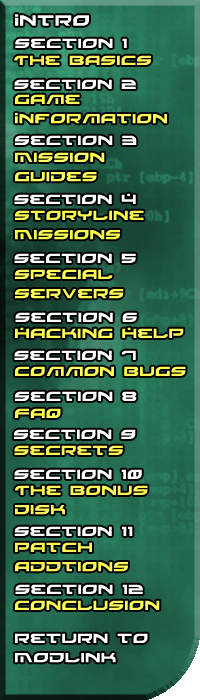
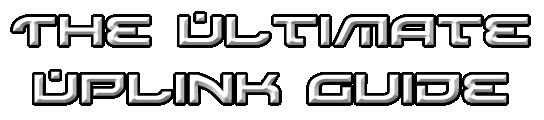
|
Section 8 - FAQ
Here's a list of commonly asked questions, and the answers.  
Network Options in action Q. Are there any cheats for Uplink? A. Yes there are, but they are very well hidden, and weren't meant to be included in the game. You may be able to find some hints on how to find them on the Uplink Forum, but even then it is still hard. They were removed in Uplink Version 1.2. Q. How do I find the Gamebible password/Introversion's IP/[continue list of secrets here]? A. These are secrets, and should be found your selves. There are numerous hints for most of the secrets on the game around the Uplink Forum; it's just a matter of looking. Be careful though, some of them contain the actual answers, and those of you wanting to work them out for your selves may have things ruined for you. Q. There are no jobs left on the mission board, what now? A. If you click the fast forward button (the blue one at the top with the 2 arrows on it), then eventually a mission you can take will appear. Q. I'm Having graphical Problems with my Kyro II, how can I fix it? A. Try this, I have been told it works, though I've not tried it myself. Create a new profile for Uplink in the 3d optimisation tab (under properties for screen, settings tab click advanced then on the optimisation tab). Click the arrow to create a profile for Uplink. Give the profile a name and browse to find the .exe file for uplink. Now click the openGL tab and make sure you check the box in front of "use application specified buffering". Start the game and hopefully there will be no flickering or tearing. By checking the "Disable Waiting for Vertical Sync" box in the openGL optim.. you might gain some speed in the game. Tip: Stay clear of the other boxes. In most cases it only makes it worse. Q: What is in the Uplink Bank/Government Mainframe? A: They are un-hackable. But even if somehow you did manage to get in, the Government Mainframe is empty, and the Uplink bank has but one account - yours. Sorry, you can't hack it. Q. I downloaded the patch, but it doesn't work, why not? A. The patch is simply a replacement exe file. Run the extractor and point it to where ever you installed Uplink. It will then copy the new file over the old one. Q. I've ordered Uplink, how long will it take to arrive? A. If you ordered it using a Credit Card, it should take about 2-3 days in the UK, about a week to the Europe and the US (normally less though) and maybe a couple of weeks to other places out side Europe. If you ordered with an International Money order, you should add a couple of days on for the payment to reach Introversion first. |