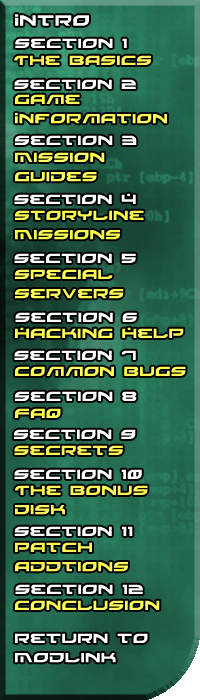
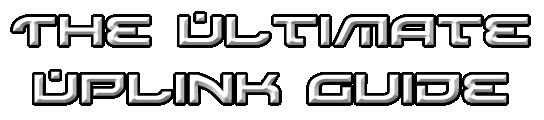
|
Section 1 - The BasicsThis section describes the basics of the game, how to get started and to hack successfully with out being caught.
1.1 - The HUDThe focus of the whole game, your Heads Up Display. Along the top, you have the date, the IP you are currently connected to, the CPU usage and Time Controls, and the World Map. Underneath the CPU usage gauge is a list of all software currently running, amount of the CPU they are currently using, and buttons to increase or decrease the CPU usage of each program. The Time Controls are 4 buttons that allow you to pause, and speed up time, and of course, return it to normal. The World Map shows your current connection route, and by clicking on it, you get a large version that allows you to select bounce routes, and buttons to save the routes while the game is still running. 
The Uplink HUD At the Bottom of the screen there are 6 Buttons, and an area that holds any email/mission statements you have. The first, and largest of the buttons opens the software menu, allowing you to run any software you currently have in your memory. The rest of the buttons allow you to view your current hardware, files, Personal status, and to send email. When you click one of these buttons, the appropriate display appears to the right. 1.2 - Connection Bouncing
When you attempt to hack any server, you will need to bounce your connection through other servers otherwise you will be traced instantly, and disconnected before you've even gained access. 1.3 - Being TracedAlmost any server you connect to will try to trace you the second you start hacking their security. The time this trace takes depends on how you have bounced your connection, but in the end, the same thing happens. The trace finishes, you are disconnected, and most likely disavowed, or at least fined and having something added to your criminal record. It's part of your job to finish what ever you are doing before the time reaches 0. For this you need the Trace Tracker, to tell you how long there is before you are traced. You should always give your self enough time to do the job, there's nothing worse then getting half was through a job, to then have to disconnect because you don't have enough time left. The more experienced you become, the better your abilities will get, and the faster you will be able to do things, therefore needing less time. The only thing for this is practice. The more you do, the better you get. 1.4 - Logs
Every time you connect to a server, you create logs. Using these logs, a Company/Hacker can do a 'Passive Trace' on you, by following the logs back through your bounce route and to your machine. 1.5 - Server Links
The main thing you will see when you aren't connected to a server is the links screen. This displays all the links that you currently have. 1.6 - Uplink Internal ServicesThis is the most important server in the game, and should be the first one you connect to. This is where you get your Missions, Software, Hardware, Gateways, Agent Rankings and News. These are the guys that provide and maintain your Gateway and upgrade when required. The provide the ability to contact any employers you wish to speak to, in order to get more details on missions, or get higher pay. You will also spend quite a bit of time there watching the news. 1.7 - The Game Over Screen
When your agent is caught, or something else happens that stops him from working, when you try to log in with you character, the Game Over status screen will be displayed. This will contain the information of what you have done during your career. 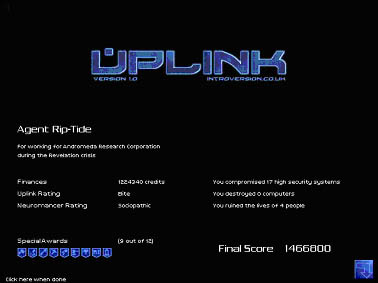
Game Over |